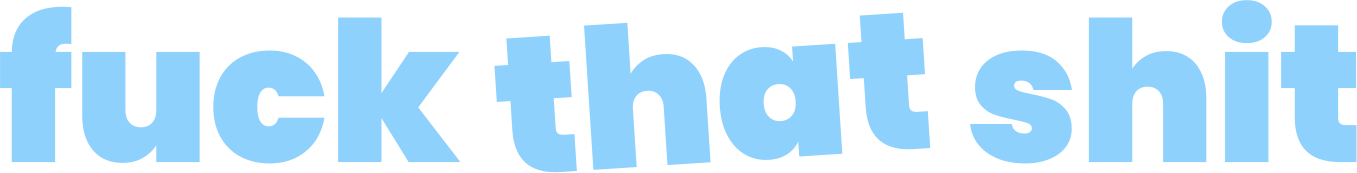It’s been about a year now since I switched over from PC to Mac. Before that point in time I was vocally opposed to the whole “overpriced shiny things” thing.
Like many of my peers I started with a PC. An IBM XT clone to be exact. The first operating system I learned was DOS. This was at age 11-12. Before then, nobody I knew owned computers except for banks and universities. (This could be false, but I was young and only my friend’s dad. who worked at a university, had one.)
This path includes visits to DOS 6.22, then a sharp right turn towards passed Windows 3.1 and later 3.11 for workgroups. I wasn’t a workgroup, but thought it made it better than Windows 3.1
After that I went through all the Windows 95 iterations, then XP, and so on and so forth.. So, I learned only the Windows way and, being me, who doesn’t like change, thought anything else is just pointless.
When it came time for my last upgrade, almost a year ago (see above), I decided to go for the MacBook Pro on the recommendation of some fiends and colleagues, and maybe because they’re shiny.
Going in I knew I would have to “re-learn” to use a computer for this to work. I didn’t want to fight with my operating system, making everything just a little shittier in my day to day. I basically chucked shortcuts, app preferences, scrolling direction, etc. The fact is that everything on a Mac is almost purposefully the exact opposite of Windows. Everything that was right is now left and even what was up is now down. (If you’ve never had to make the switch either way, you probably think I’m exaggerating.)
I completely adopted the way of thinking and working and I can now honestly say that I have some feedback. It’s nothing too nerdy either, I think it’s basic usability that they seem to be missing:
1. When I double-click a toolbar of a window it’s supposed to maximise to edges of the desktop area. (Tight above the bottom toolbar is fine.) I know you’re trying to not be Windows, but that’s such a simple thing that will make every day use so much better.
2. When I hover over any window, allow me to just use that window, without me having to click on it first. The same goes for multiple displays. if I hover between displays it needs to be treated as one “surface”.
3. Finder is too basic for proper day to day use. After having a super tough time working between multiple folders, I opted to get “Total Finder” which works in tabs and allows for cutting, pasting and all the other normal things you would expect to be able to do with files. Apple needs to just buy Total Finder and make it the default thing. Please.
4. iTunes.. that shit’s gotta go man! The constantly updating, ugly, useless forced media player is just bad all round. For mobile it works fine, but maybe a web interface won’t hurt for desktop.. Thank goodness for Spotify!
5. Please allow me to switch off the touch bar. I’m sure, somewhere, there’s a teenage girl who loves to scroll through her Pinterest pictures on the touch bar (I don’t know if you can even do that.), but I can’t count the amount of times I’ve pressed escape by accident or locked my screen. All I’m asking for is the ability to turn it off, pretty please?
Now that I have that off my chest I thought it would only be fair to say the things that I really like as well:
1. It might seem pricey, but for speed alone it’s worth it. I have never opened Photoshop and Illustrator files faster.
2. To add to the point above, booting up is quick, like maybe a minute, max! Windows does a whole crazy thing every time it starts up that seems to take ages, whatever that thing is, it doesn’t seem to be getting better, only worse.
3. The display is fantastic. I know it’s not unique to the MacBook, but it’s worth the mention. Everything looks super crisp and bright. This is one of those things I though was overblown.. It isn’t, it’s a good display.
4. The battery life is really good. I can easily go on a battery for 6-7 hours, I can imagine going a lot longer if you turn the displays down, etc.
5. Managing apps is a much better experience than Windows. One place to go to run any app, same place to remove it, and from what I can tell (not my forte) it seems to be running in a “container” of some sort and it doesn’t add files everywhere on your system like Windows tends to do.
6. Updates are quicker and managed in a non-shitty way. Windows has this thing, that they will probably deny, but somewhere in your day it will start freezing up, being jerky and running slowly, which forces you to restart. Then once you restart there will be an update that needs to run first. I have waited longer than an hour on occasion, but 20-30 minute updates aren’t uncommon. Now I can’t even remember the last time I rebooted. Probably with the last update which was a while ago. The operating system is definitely more stable.
Oh wow.. you’re still here? Um OK, do you have anything to contribute? I guess you can leave a comment or something.. Thanks for reading.